What do we mean by “reserving”?
If an item that you need is on loan to someone else, you can reserve it. This means that when the item is returned to the Library, we will put it to one side for you and you will receive an email inviting you to collect it. If you need the item urgently, or before the date it is due to be brought back, please email us at library@girton.cam.ac.uk so that we can ask the current borrower to return it as soon as possible.
Your PIN
At Girton, you reserve items via the Heritage catalogue. You will need to log in to the catalogue using the five-character code on the back of your University card and a PIN. You won't automatically have a PIN, so if you'd like one (or if you have one but have forgotten it), please ask a member of library staff or email us at library@girton.cam.ac.uk. Please note that you don't need to log in to Heritage to search the catalogue, only to reserve or to renew.
Reserving items
1. To reserve an item, you first need to find the item on Heritage, the Library catalogue. If you need help with this, please ask a member of staff or refer to our eGuide 'Searching for books'.
2. Once you’ve found the item you want, click on it to open up the record. In order to reserve something, the ‘status’ of the item needs to be listed as “On Loan” (otherwise you would just be able to find it on the shelf!). The due date of the item will also be displayed.
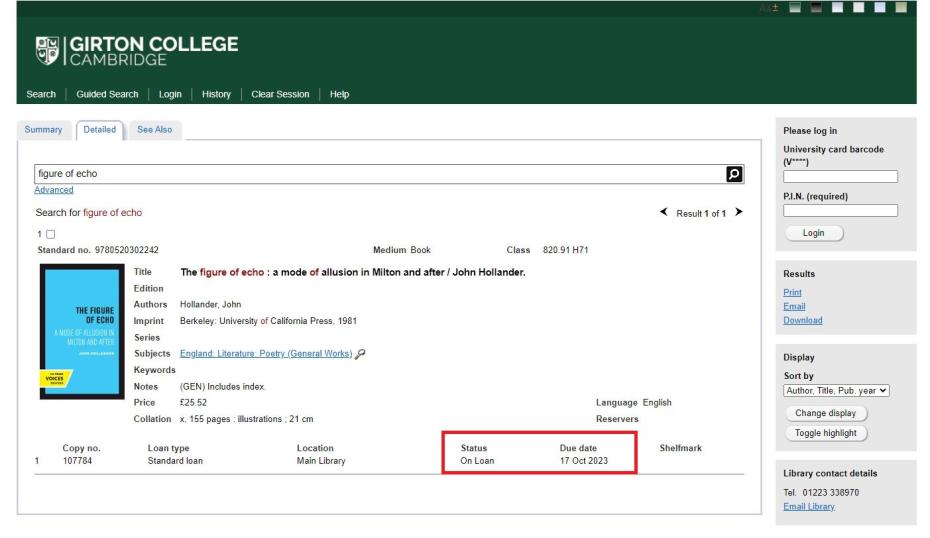
3. Then, log in to your Heritage account via the right-hand side bar (shown below in the red box), using your barcode (the five-character code beginning with ‘V’ on the back of your University card) and PIN. Click on the Reserve button on the top left-hand side of the record (also highlighted in red in the screenshot below).
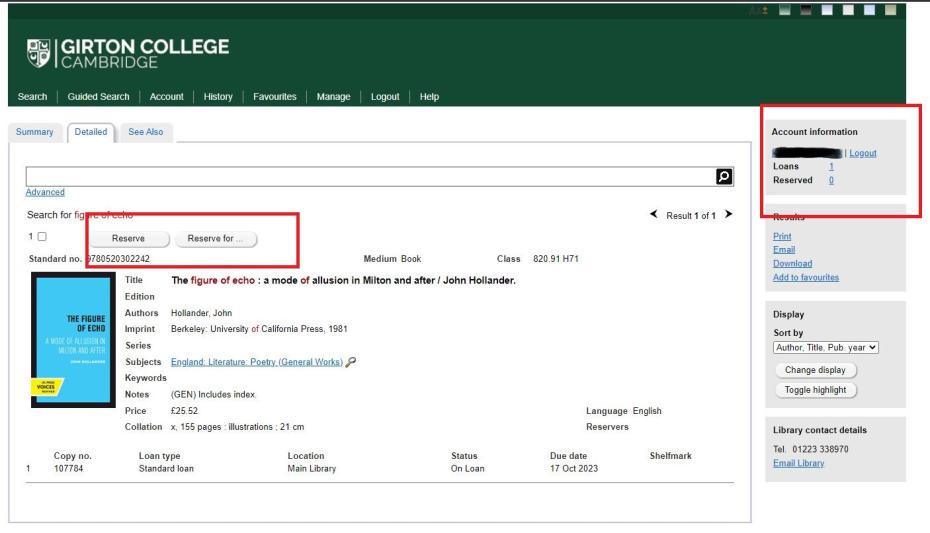
4. Once you have clicked on the 'Reserve' button, a confirmation note will appear.
Alternatively, you are welcome to email us at library@girton.cam.ac.uk with the details of the book which you would like to reserve.
Urgent reservations
If you need an item sooner than the due date, please let us know via email or in person at the issue desk that you need the item urgently. Library staff will then recall it for you. The person who has the item will be asked to bring it back before the stamped return date, and you will be notified once it is available.
If an item is not on loan but not on the shelves
If you cannot find the item on the shelves or on a desk in the Library, please speak to a member of Library staff. We will try and locate the item for you. If we are also unable to find the item and you need it urgently, we may be able to purchase another copy.
Check which items you have reserved
Log in using the box on the right-hand side of the Heritage search page. You will be able to see a list of any reservations you have made, and cancel reservations of books you no longer need.
Help within College
Library staff are always happy to provide support and assistance. You can book an appointment with us or ask us a question via library@girton.cam.ac.uk.
