Overview of renewals
Students can borrow up to 10 standard loan items from Girton College Library for 14 days during Full Term. Some students may have a student support document (SSD) which entitles them to extended loans, in which case they can borrow items for 28 days during Full Term. Each item can be renewed up to three times. Please note that items borrowed during vacation periods cannot be renewed.
There are three ways to renew your loans:
- Email us at library@girton.cam.ac.uk and request a renewal
- Bring the items you want to renew to the issue desk in the Library and ask for them to be renewed
- Renew items yourself using the Heritage catalogue
Your PIN
You can renew items yourself online via the Heritage catalogue. You will need to log in to the catalogue using the five-character code on the back of your University card and a PIN. You won't automatically have a PIN, so if you'd like one (or if you have one but have forgotten it), please ask a member of library staff or email us at library@girton.cam.ac.uk. Please note that you don't need to log in to Heritage to search the catalogue, only to renew or to reserve items.
Renewing items:
- Log into your account using your barcode (five-character code beginning with ‘V’ on the back of your University card) and PIN.
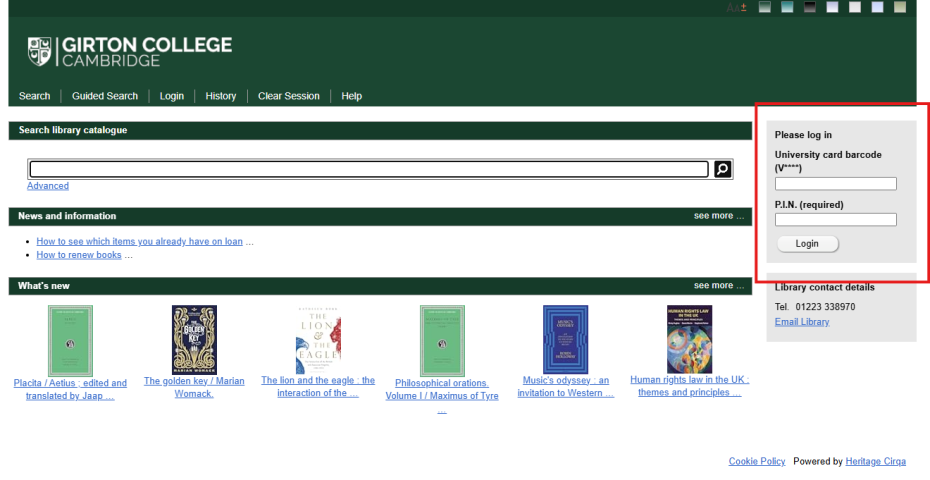
- Once you've logged in, click on the 'Account' tab on the main toolbar, which should be the third tab from the left.
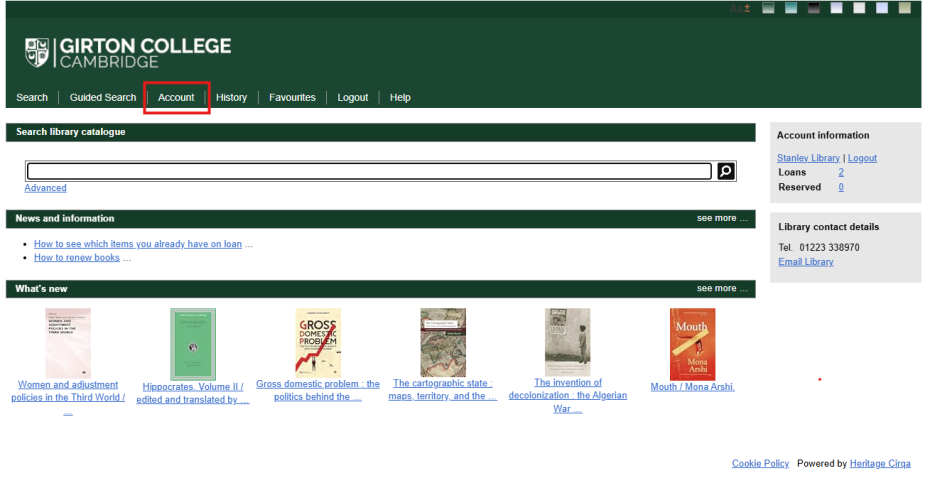
- You will see a list of the items you currently have on loan. Select an item you wish to renew by clicking in the corresponding tickbox on the far right-hand side (as highlighted below) and then click the 'Renew' button.
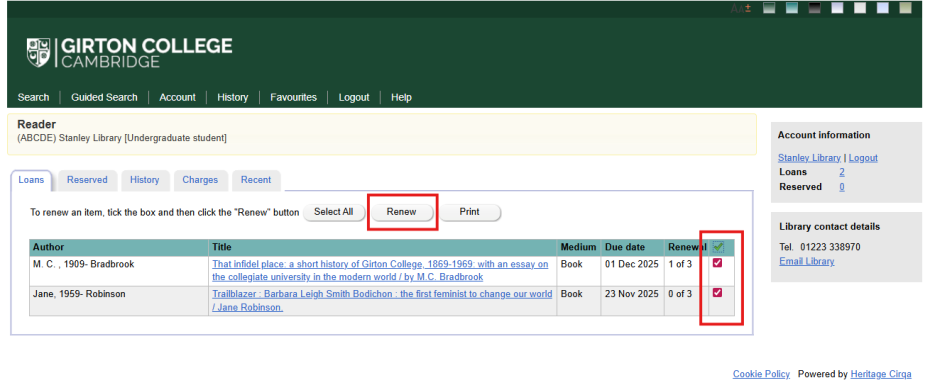
- Once you have completed the renewal, you will be able to see the new due dates, as well as how many times each item has been renewed.
Why can’t I renew the items on my account?
There are a number of reasons you might not be able to renew your loans through Heritage:
- You might have already renewed your items three times
- Your items might be overdue
- Your items might have been reserved by another student
If you're uncertain, get in touch with us at library@girton.cam.ac.uk! Remember that even if you end up having to return an item to the Library, you can always borrow it again the next day.
Help within College
Library staff are always happy to provide support and assistance. You can book an appointment with us or ask us a question via library@girton.cam.ac.uk.
